Lab: Create Repository Using Template Repository
Introduction
In this lab, you will create a new repository using the GitHub Actions Workshop template GitHub repository which contains a set of labs, workflow starter files, solutions and other resources to help you learn GitHub Actions.
Duration: 10-15 minutes
Instructions
-
Login to your GitHub account
-
Go to GitHub Actions Workshop Template Repository
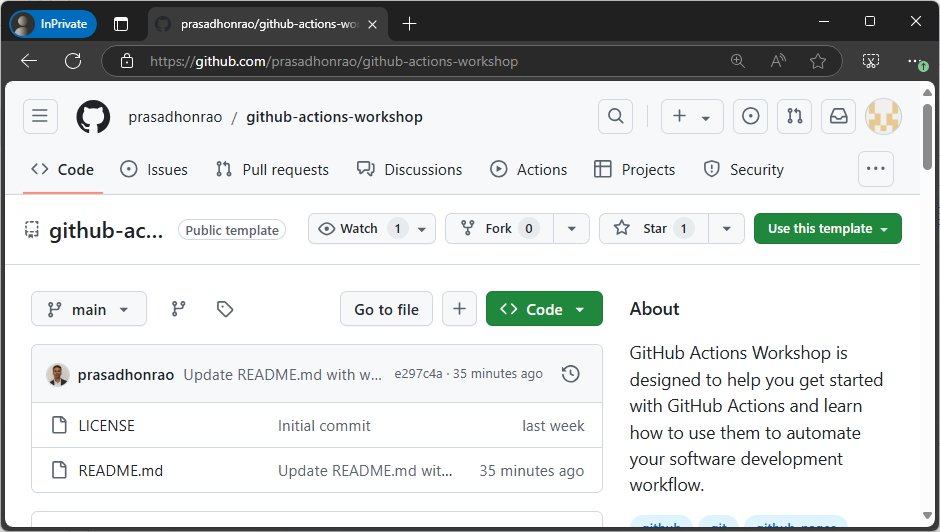
-
Click on
Use this templatebutton and select ‘Create a new repository’ option.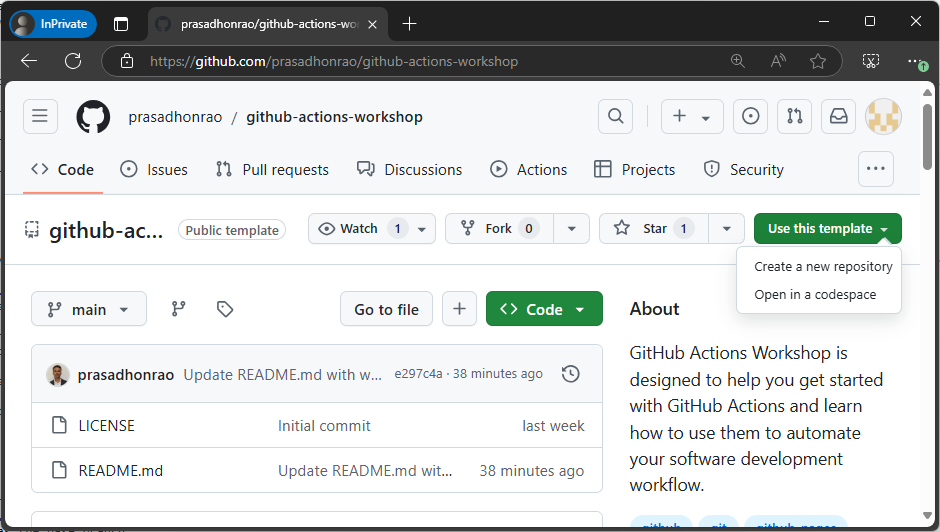
-
Enter the repository name and description
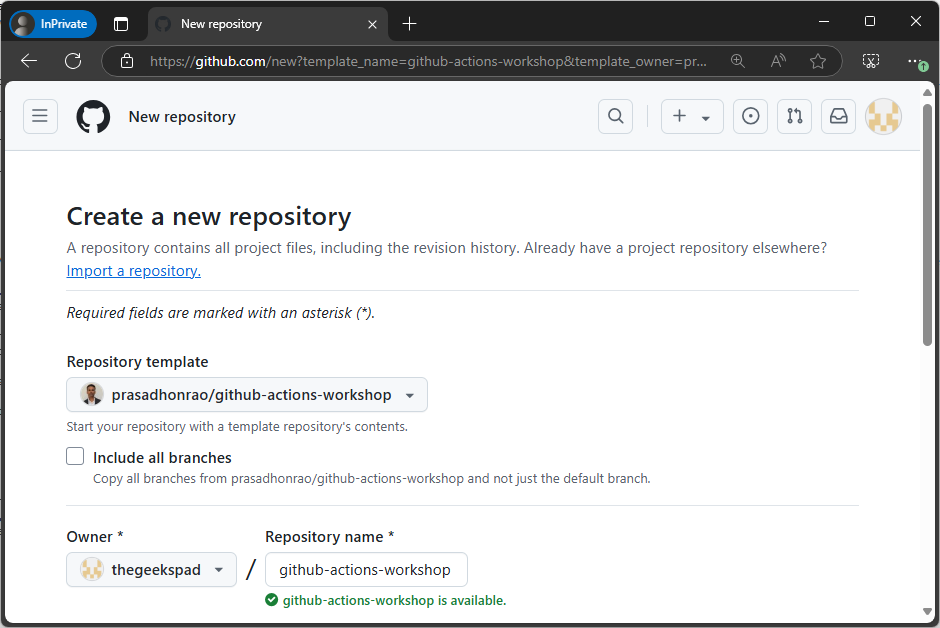
-
This will display ‘Generating your repository’ message
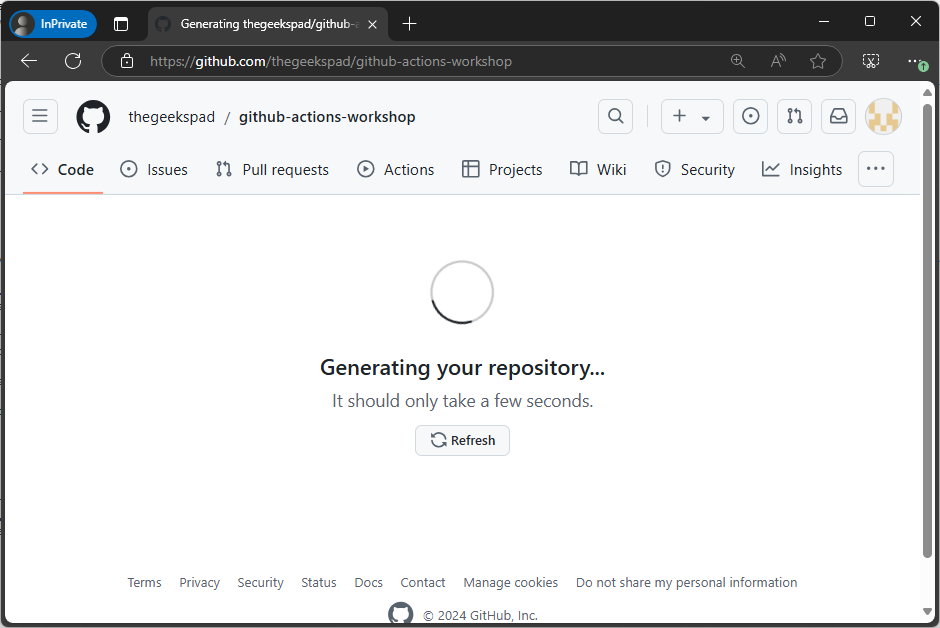
-
Once the repository is created, you will see the repository page
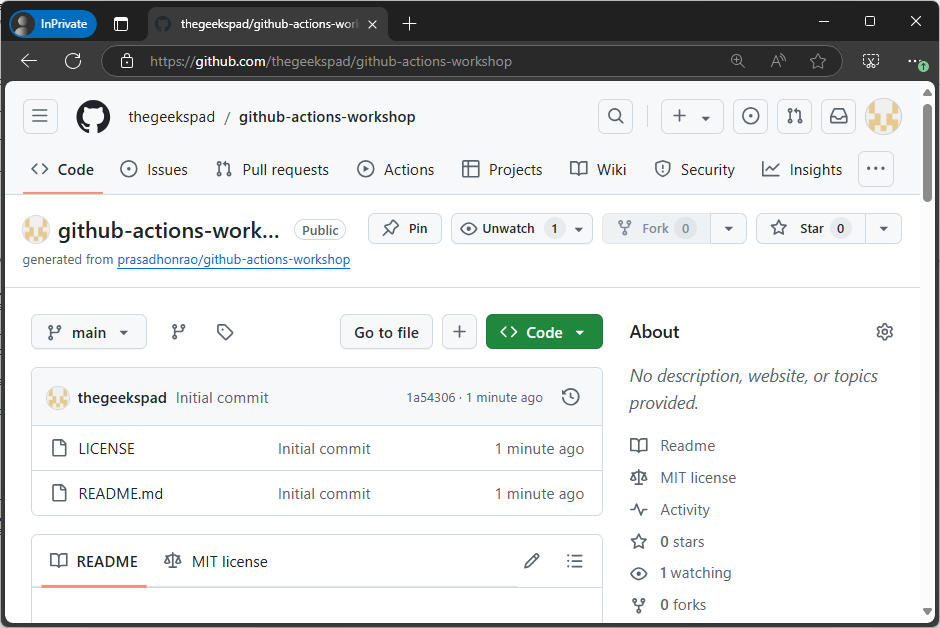
-
Your repository now contains all the necessary files to get started with GitHub Actions.
-
The
labsfolder contains the markdown files for workflow labs, starter files and solution files. -
The
srcfolder contains the source code for the sample application. -
The
.github/workflowsfolder contains the starter files for the workflows. You can delete these files and create your own workflows as you progress through the workshop. -
The repository includes utility scripts like
generator.pyandremove-workflow.sh. These scripts are used for maintaining the workshop content, such as generating the table of contents for workshop labs in markdown format and deleting all workflows from the.github/workflowsfolder. These are supporting files for repository management and are not required for the workshop. You can safely ignore them during your exercises.
Summary
Congratulations! You have successfully created a new repository using the GitHub Actions Workshop template. You can now explore the repository and learn more about GitHub Actions.