GitHub Actions Workshop
Master GitHub Actions with hands-on labs and exercises. Learn how to automate workflows, run tests, deploy applications, and more using GitHub's powerful automation platform. This repository has everything you need to get started with continuous integration and continuous deployment.
Project maintained by prasadhonrao Hosted on GitHub Pages — Theme by mattgraham
Lab: Create Repository Using Template Repository
Introduction
In this lab, you will create a new repository using the GitHub Actions Workshop template GitHub repository which contains a set of labs, workflow starter files, solutions and other resources to help you learn GitHub Actions.
Duration: 10-15 minutes
Instructions
-
Login to your GitHub account
-
Go to GitHub Actions Workshop Template Repository
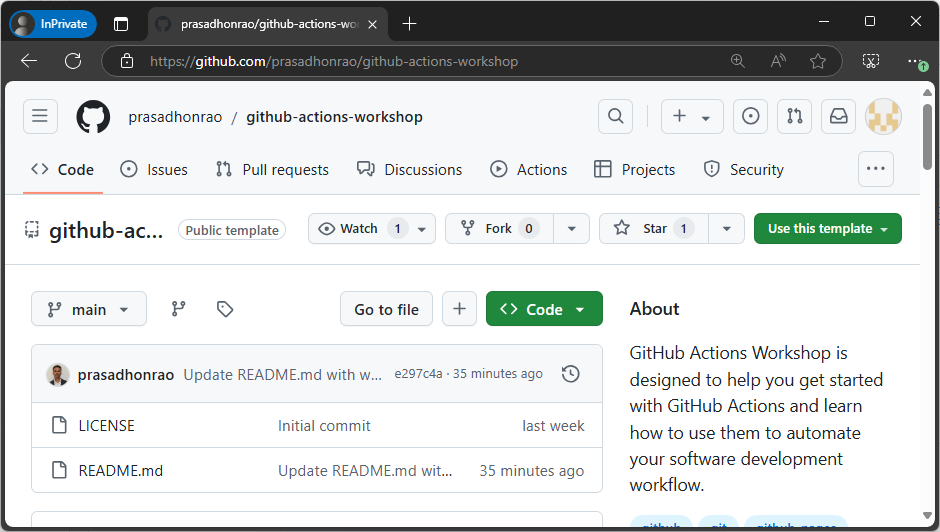
-
Click on
Use this templatebutton and select ‘Create a new repository’ option.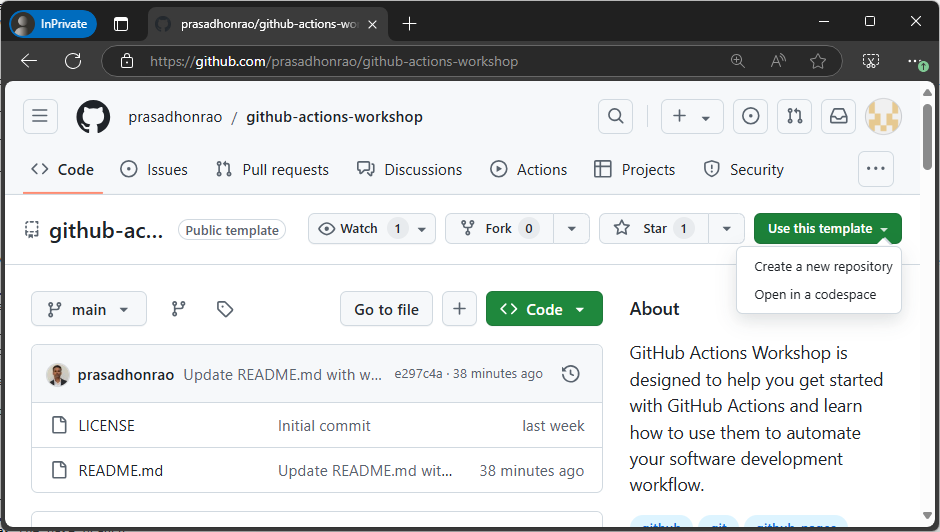
-
Enter the repository name and description
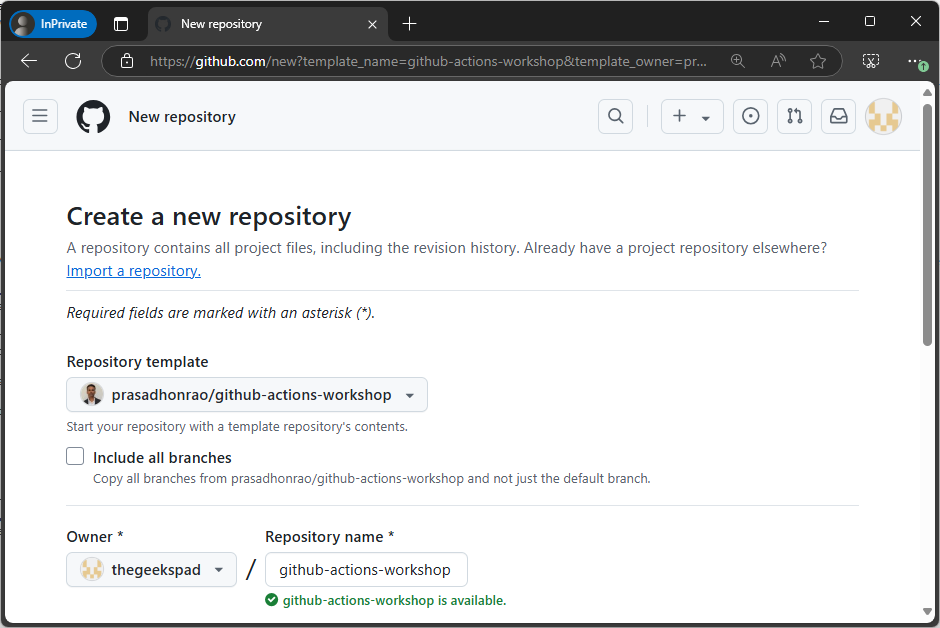
-
This will display ‘Generating your repository’ message
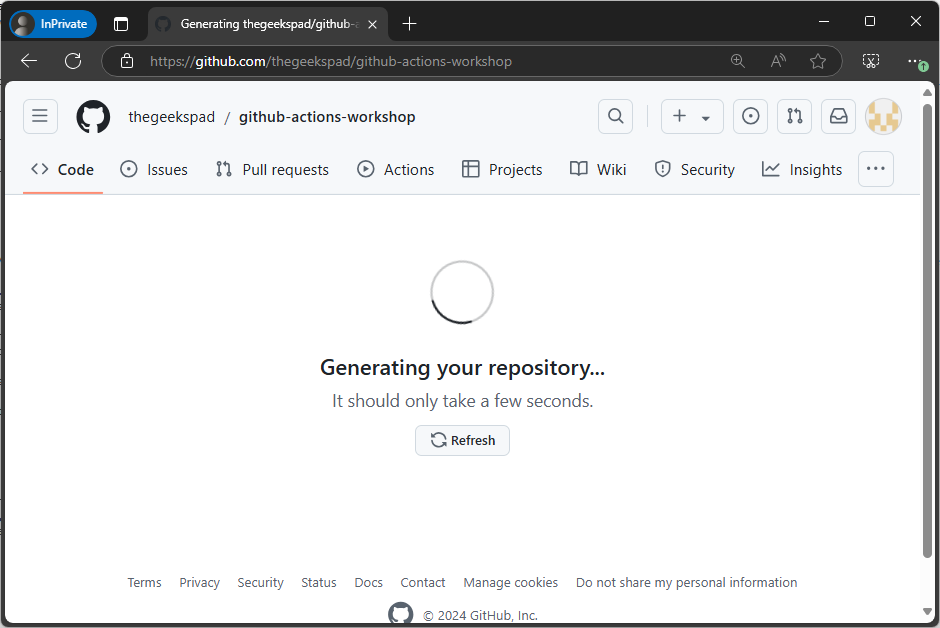
-
Once the repository is created, you will see the repository page
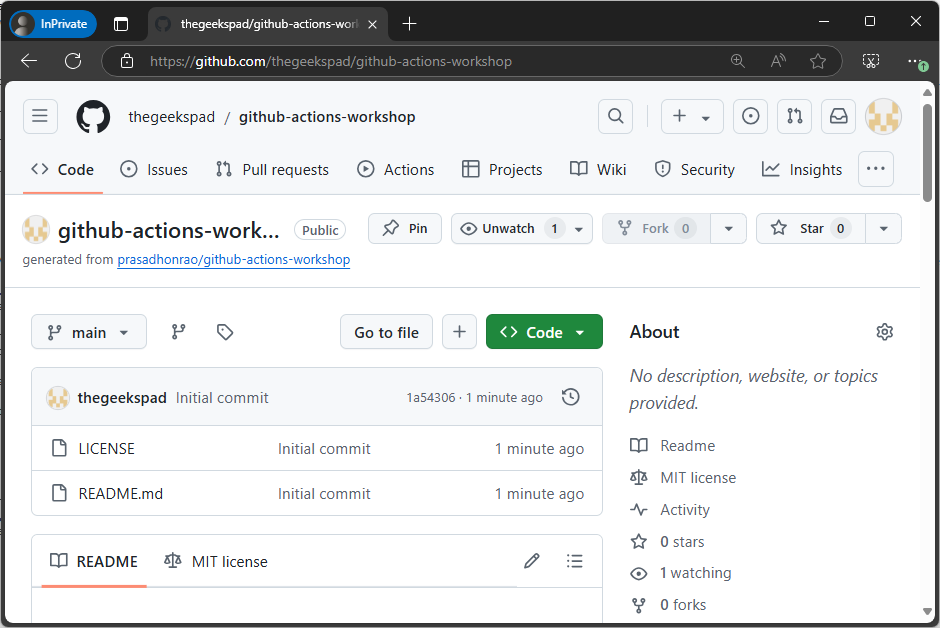
-
Your repository now contains all the necessary files to get started with GitHub Actions.
-
The
labsfolder contains the markdown files for workflow labs, starter files and solution files. -
The
srcfolder contains the source code for the sample application. -
The
.github/workflowsfolder contains the starter files for the workflows. You can delete these files and create your own workflows as you progress through the workshop. -
The repository includes utility scripts like
generator.pyandremove-workflow.sh. These scripts are used for maintaining the workshop content, such as generating the table of contents for workshop labs in markdown format and deleting all workflows from the.github/workflowsfolder. These are supporting files for repository management and are not required for the workshop. You can safely ignore them during your exercises.
Summary
Congratulations! You have successfully created a new repository using the GitHub Actions Workshop template. You can now explore the repository and learn more about GitHub Actions.